The Truth About AI and Marketing: Why Strategy Still Matters
There’s no doubt AI tools like ChatGPT have changed how we think about content and productivity. But with all the hype comes confusion, especially for small business owners. Can AI really handle your marketing? Is strategy still relevant? The short answer: yes, strategy still matters, more than ever. At BTW Marketing, we’ve worked with businesses of all sizes navigating this new space. What we’ve learned is that while AI can be a powerful tool, it’s not a standalone solution. This post breaks down how to use AI wisely, what to avoid, and how to make the most of your time, especially if you're already running a busy operation.
The AI Illusion: Powerful, But Not Plug-and-Play
AI tools are impressive, and they’re improving fast. But the common belief that they can fully replace marketing professionals is, at best, premature. AI can generate content, help draft messaging, or automate basic responses, but it doesn’t understand your brand’s tone, your competitive landscape, or your customer relationships.
We’ve seen business owners invest hours into AI-generated outputs that ultimately needed just as much time in review and editing. AI can be helpful, but only if you're prepared to guide it—and refine its work.
Strategy Still Drives Results
Good marketing isn’t just about output, it’s about outcomes. That means choosing the right content, channels, timing, and tone to move your audience to action. AI can’t determine if your HVAC service should promote maintenance in spring versus summer. It won’t recognize when your messaging is off for your local Long Island audience. And it certainly doesn’t know when your customer base is tired of generic content.
Whether you're a solo operator or part of a larger team, strategic thinking is the difference between content and results.
Where AI Helps—and Where It Doesn’t
Used wisely, AI can make your work more efficient. Here are some tasks where AI tends to perform well:
Drafting outlines for blog posts or social content
Summarizing meeting notes or emails
Researching surface-level competitor activity
Generating quick copy variations for ads or CTAs
But even these use cases come with a caveat: every AI output still requires human review. Business owners in time-intensive industries, construction, HVAC, pest control, may find that the effort needed to polish AI content outweighs the benefits. If your schedule is already packed, your time might be better spent running the business while letting your marketing partner handle both the strategy and the tools.
Expanding the AI Toolbox: Websites, Code, Images, and Video
AI isn’t just about writing. Tools are emerging to automate entire websites, write code, design graphics, and produce videos. While these platforms can be useful, they still fall short without expert input.
Where they work well:
Website builders (e.g., Wix ADI, Framer) can generate layouts quickly for basic sites
Code tools (e.g., GitHub Copilot) help developers speed up routine tasks
Image generators (e.g., Midjourney, Firefly) are useful for quick mockups and social content
Video tools (e.g., Synthesia, Runway ML) can create short explainers or demo videos
Where they fall short:
Websites often lack UX thinking, SEO structure, or proper functionality
Code tools can generate inefficient or insecure code
AI images may be off-brand, unclear, or carry usage restrictions
Videos can feel cold, formulaic, or disconnected from brand tone
Testing AI Image Tools: Our Process and Result
To fairly evaluate how well today’s AI image tools compare to traditional photography, we set out to generate a photorealistic image that could support this blog post. The goal was to depict a relatable small business interaction, something grounded in reality, not concept art.
We started by working with ChatGPT to create an initial prompt based on the idea of “AI tool overwhelm.” While conceptually interesting, the visual results did not produce images that met the level of realism or professionalism we were aiming for. Most platforms interpreted the prompt with overly stylized elements like floating icons, surreal lighting, and vague digital effects that didn’t fit the tone of the article.
That’s when one of our team members stepped in to collaborate with ChatGPT to revise the prompt. The refined version focused on a simple, believable moment:
A female homeowner speaking with a male contractor in a modern kitchen, authentic, conversational, and human.
We ran our updated prompt through three popular AI image generators. Here’s what we found:
Bing Image Creator (Least Accurate)
The result from Bing was a clear improvement over earlier attempts, but it still carried visual inconsistencies, particularly in proportions, lighting, and overall realism. It also didn’t follow the requested 3:2 aspect ratio, and we needed to crop the image to fit properly into the 900x600 format. To our knowledge, Bing Image Creator does not currently allow users to manually set image dimensions or aspect ratio, which limits control over the final output. While the image conceptually aligned with the prompt, it lacked the professional quality needed for high-visibility content.

Leonardo.Ai (Better Result)
Leonardo delivered one of the more realistic outputs, with solid lighting, balanced composition, and believable expressions. The overall scene felt natural and brand-appropriate, making it a close second to ImageFX. While some facial features and details still hinted at AI generation, the image could easily be used in many professional settings with minimal retouching.

ImageFX by Google (Best Result)
Of all three tools, ImageFX delivered the most professional and photorealistic image. The lighting, facial expressions, and overall composition felt authentic and visually aligned with stock photography standards.

This experiment highlighted something essential: AI tools are only as strong as the direction they’re given. Getting a polished, professional result isn’t a matter of typing in a few words and hitting “generate.” It took us several iterations and a couple of hours to land on a prompt that delivered the tone, realism, and professionalism we needed for this post.
We tested three different platforms, compared outputs, refined our language, and chose the version that best aligned with the story we were telling. Even with powerful tools at our fingertips, there’s no substitute for human input, clear creative direction, and the ability to recognize what actually works.
Note: Prompts rooted in real-world, specific scenarios consistently outperformed abstract or metaphorical ones. But even then, knowing how to adjust, evaluate, and refine is what made the difference. That’s the kind of work AI can support, not replace.
The takeaway? AI is a valuable tool, but without time, strategy, and experience, it’s just another screen to stare at. For small business owners already managing operations, it’s often more effective to work with a team who can handle both the tech and the creative thinking that turns it into something meaningful.
Trying AI Video Creation with Pictory: The Real Effort Behind the Output
To evaluate how well AI could generate a short-form video aligned with this blog’s message, we tested a tool called Pictory, which offers a “script-to-video” feature. We followed the platform’s workflow, selected a 9:16 vertical format (commonly used for social media), and pasted in a simple script summarizing the blog’s key idea.
Pictory did generate a video based on the script, but the result wasn’t something we could use without significant human input.
Here’s where adjustments were needed:
The video clips selected weren’t properly cropped for portrait. Important portions were cut off, making several clips ineffective.
The default music track was off-brand and didn’t fit the tone or pacing of the message.
The on-screen text was too small and easily lost within the visuals.
The video lacked a voiceover, which made it feel flat and incomplete.
Overall, the layout and flow felt cluttered and disconnected from our brand’s visual identity.
Now, someone might say, “Just refine the prompt or make a few edits afterward.” But that’s the point, refinement takes time. It took over an hour just to find better clips and make basic layout adjustments. And this was just to create a clean, readable portrait video. If we had kept going to fully align it with our brand, tone, and messaging, it likely would’ve taken several more hours.
While we focused on Pictory for this test, it’s safe to assume that similar results would come from other AI video generation platforms. Whether it’s Synthesia, Lumen5, or Runway, most of these tools still rely on predefined visuals and templates. That means adjusting clip timing, music, text overlays, and overall visual flow often becomes a manual task.
In our experience, AI can help speed up pieces of the video creation process, but not replace the strategy, editing, and review required to make it usable—especially for businesses looking to stay on-brand and message-aligned. Out of all the AI content formats we tested for this post, video required the most time to get right.
AI Website Builders: Fast Doesn’t Mean Finished
AI website builders like Wix ADI, Bookmark’s AIDA, and newer tools like Framer AI promise fast results with little input. And to be fair, they do deliver on speed, many can produce a functioning website layout in under 10 minutes. But speed comes at a cost.
So the question is: Can these tools actually create a strong, branded, optimized business website?
Realistically? No, not without significant manual work.
Here’s why:
Pros of AI Website Builders:
Fast setup – You get a working layout almost instantly
Low barrier to entry – No design or coding knowledge required
Visually modern templates – Many look sleek at first glance
Decent for MVPs or personal projects – Great for testing ideas or quick landing pages
But Here’s What’s Missing:
No real brand identity – The sites feel generic. AI can’t interpret your voice, values, or customer experience unless you feed it in detail.
Weak messaging – The copy is often vague, templated, and lacking emotional clarity or persuasion. It doesn’t convert, it just fills space.
Not SEO optimized – Most AI builders don’t handle proper H-tag structure, internal linking, metadata, or page speed. They may mention SEO, but rarely implement it effectively.
No understanding of your offering – Unless you feed the AI very specific inputs, it won’t clearly explain your services, your competitive edge, or what makes your business different.
Poor structure for growth – AI builders don’t think about content strategy, conversion flow, blog integration, or scalable site architecture.
What About the Backend?
This is where it really starts to fall apart for non-technical business owners. AI-generated websites don’t handle:
Contact forms or lead capture integration (e.g., sending form data to your CRM)
CRM setup or automation (e.g., syncing inquiries to HubSpot, Mailchimp, or Salesforce)
Plugins for live chat, analytics, review widgets, or accessibility
eCommerce infrastructure — shopping carts, payment gateways, shipping calculators, tax rules by location
3PL integration — warehouse fulfillment syncing, inventory tracking, shipping notifications
Compliance — ADA compliance, GDPR banners, cookie tracking, privacy policy generation
Custom routing — quote request logic, location-specific forms, or conditional workflows
And on top of that, who’s handling the basics?
These are the things you don’t see when you launch an AI-built site, but they matter when something breaks, or worse, when customers stop converting and you don’t know why.
Why a Professionally Built Website Is a Smarter Choice:
You get a custom content strategy built around your goals and audience.
Your website is set up to convert, not just to exist.
You don’t have to worry about setup, maintenance, or compliance.
It’s built to grow, with structured pages, SEO systems, blog capabilities, and campaign flexibility.
You get support when things need to change, not just a blank editor and a chatbot.
Bottom line: AI may help build a template. But a real website, the kind that brings in leads, processes orders, and supports your operations, still requires people who understand technology, integration, communication, user experience, and business strategy.
AI Code Generators: Helpful, But Still Not Hands-Free
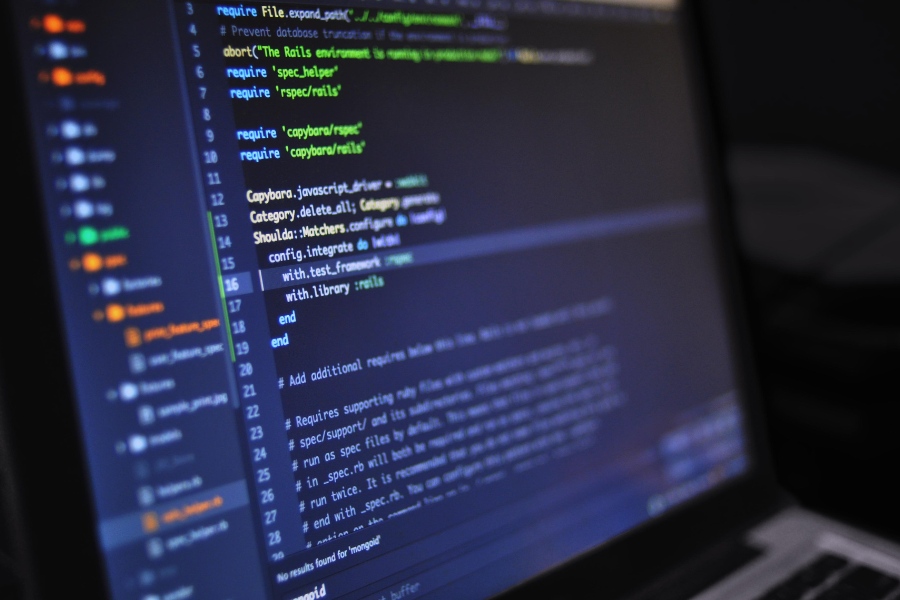
There’s been a lot of buzz around tools like GitHub Copilot, Replit Ghostwriter, and even ChatGPT being able to write code for you. They absolutely can speed things up, but that doesn’t mean they can build a working, polished product from scratch without guidance.
We tested this concept by asking an AI coding tool to generate a basic web component. It produced functional code, but it came with caveats. The syntax looked clean, but there were bugs, missing dependencies, and no clear direction on how to implement it into a larger site. It worked, as a starting point.
And that’s really the best way to think about AI code generators: a smart autocomplete, not a full developer.
What AI Code Tools Can Do:
Generate boilerplate HTML/CSS/JS or React components
Auto-complete simple functions or loops
Help with syntax and error correction
Offer quick snippets for routine tasks (e.g., form validation, buttons, styling)
But Here’s What They Don’t Do:
They don’t know your project’s structure, requirements, or business goals
They don’t debug end-to-end functionality
They don’t manage performance, cross-browser compatibility, or accessibility
They don’t integrate with your CMS, CRM, eCommerce platform, or backend systems
They don’t think about scalability, security, or user experience
Even for something as “simple” as a contact form, AI doesn’t configure it to:
Connect to your mail server or CRM
Validate for spam protection
Display proper error states
Handle follow-up workflows or custom redirects
Integrate with analytics or conversion tracking
A Better Way to Think About It:
AI can help a developer move faster, but it won’t replace the developer, especially when real logic, integrations, or brand standards are involved.
Note: We paired this section with an image of a screen displaying code. At a glance, it looks complete, but as any developer knows, code like this is only part of the puzzle. AI can generate lines of syntax, but it takes real knowledge to integrate, test, and deploy it within a working business environment.
For any business that needs a functioning, secure, and brand-aligned website or platform, AI-generated code is just the starting point. The end result still requires experience, QA, and strategy, none of which can be generated on command.
Even in creative industries, these tools work best when guided by professionals who know how to align them with brand goals, audience needs, and platform best practices.
DIY Pitfalls to Watch For
Many business owners start using AI hoping to save time or money, only to hit roadblocks. Common issues include:
Inconsistent brand voice
Low-performing content
Missed SEO opportunities
Time wasted editing AI-generated output
Misunderstanding what content actually moves the needle
Trying to do it all yourself can also pull your focus from higher-value activities. The best marketing efforts are those built on clarity, not just content volume.
AI’s Role, Risks, and the Road Ahead: A Direct Q&A with ChatGPT
To add perspective, we asked ChatGPT some big-picture questions. Here’s what it had to say:
Q: Is AI overpromised compared to what it can deliver?
ChatGPT: Yes. Most AI tools today are assistive, not autonomous. Without human strategy and oversight, they often fall short.
Q: Will AI ever be fully self-sufficient?
ChatGPT: Not anytime soon. True autonomy across domains is likely decades away, if it happens at all.
Q: Why do people dislike AI in customer service?
ChatGPT: Because bots lack empathy and adaptability. When people are frustrated or confused, they want to be understood—not processed.
Q: What does the future hold for AI?
ChatGPT:
In 1 year: More assistive features in everyday tools
In 5 years: Broader adoption, industry-specific models
In 10+ years: Semi-autonomous systems may emerge, but humans will still guide trust, ethics, and big-picture thinking
Q: How will AI tools replacing jobs impact civilization?
ChatGPT: It will reshape labor—but unevenly. Without strong policy, training, and equity planning, AI may widen societal gaps rather than bridge them.
Q: Elon Musk says AI robots will replace jobs, but goods will be “close to free.” Who benefits?
ChatGPT: If only a few control the AI systems, they benefit most. A post-scarcity world still needs governance to ensure fair distribution and access.
Some Closing Thoughts
What becomes clear in all of this is that AI isn’t a magical fix, and it’s not the enemy either. It’s a tool, and like any tool, its impact depends entirely on who’s using it, how it’s being used, and what the goal is.
Some businesses will find ways to use AI smartly and gain a competitive edge. Others may waste time chasing shortcuts that never pay off. The real question isn’t “Will AI replace people?”, it’s “What kind of work do we want people doing, and how do we build systems that support that?”
Because as much as we might automate, there’s still no substitute for critical thinking, creativity, trust, or good judgment.
Even in writing this post, we used AI to support parts of the process, but we still spent a lot of time rewriting, editing, and cleaning it up to make sure it sounded human and aligned with our message. That’s the reality of working with AI: the tools are fast, but quality still takes time and people who know what they’re doing.
That’s where strategy lives. That’s where people still matter.
Looking to blend AI with smarter strategy? Whether you’re managing it all yourself or leading a team, businesses get the best results when they combine the right tools with the right guidance. With help from companies like BTW Marketing, you don’t have to choose between tech and strategy—you get both, working together.

